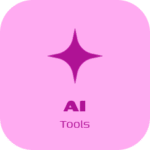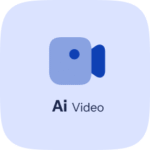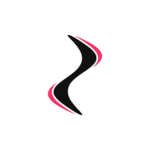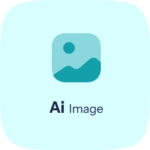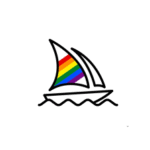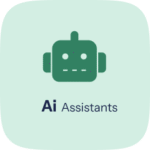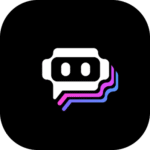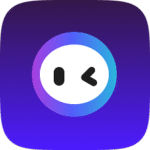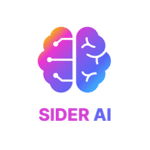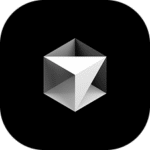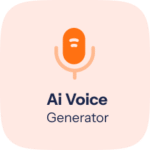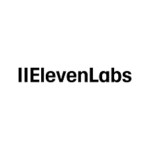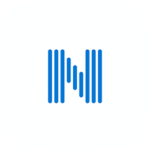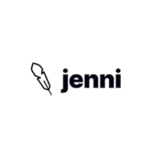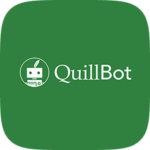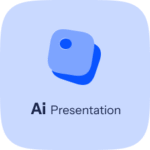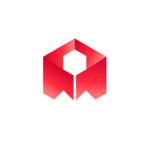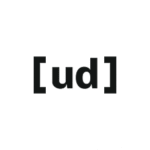Empowering Students with AI: Top AI Tools for Students and University Projects
As academic expectations rise and digital technology evolves rapidly, Artificial Intelligence (AI) has emerged as a powerful ally for students tackling coursework and university projects. From automating research to refining writing and analyzing complex data, AI tools are transforming how students learn, collaborate, and succeed. Searching for the top AI tools for students and university projects is not just about staying updated—it’s about unlocking smarter ways to work. Whether you’re drafting a thesis, managing deadlines, or interpreting data at scale, there’s an AI assistant that fits your needs. Tools like ChatGPT, Grammarly, Notion AI, and others empower students to produce polished work faster and with greater confidence. In this comprehensive guide, you’ll discover the most effective tools, real-life examples, expert advice, and actionable tips to start leveraging AI in your academic life. Welcome to the smarter way to study—efficient, intelligent, and future-ready.
Why Are AI Tools Transforming Higher Education?
AI is no longer a futuristic concept—it’s a practical solution embedded in modern learning. For university students, it offers intelligent support across tasks like writing, research, time management, and collaboration. By handling repetitive work and suggesting relevant improvements, AI frees up students to focus on deeper understanding and creativity. Universities are also embracing AI through digital learning platforms, making it easier for students to use tools such as smart notetakers, grammar correction apps, and language models in their daily routines. The result? Improved efficiency, less stress, and more impactful outcomes.
Insight: A study by Education Data Partners reports that 58% of university students use AI tools at least once during a semester.
What Should You Remember?
- AI streamlines academic work, boosting both speed and quality.
- Useful for individual study and team-based projects alike.
- Essential for managing time effectively across multiple academic phases.
What Types of AI Tools Do Students Actually Need?
AI tools aren’t one-size-fits-all—they’re designed for specific academic tasks. Understanding the categories helps ensure you choose the right ones for your needs.
1. Which AI Tools Improve Writing and Editing?
Whether you’re writing essays or dissertations, apps like Grammarly and Jasper AI help detect grammar issues, recommend tone improvements, and even generate content ideas. They’re especially helpful for crafting structured, plagiarism-free, and high-quality academic documents.
2. How Can AI Help With Organization and Time Management?
AI assistants like Notion AI and Todoist help manage schedules, outline tasks, and store notes—all with intelligent suggestions. These digital planners make it easier to track progress, especially in collaborative settings.
3. What AI Tools Support Research and Data Analysis?
For students in data-intensive fields, platforms like Scite.ai or Elicit.org extract key information from research papers and datasets. These tools drastically cut down manual search time and deliver structured, evidence-backed insights quickly.
4. Can AI Assist in Communication and Language Translation?
Yes. Tools like DeepL and Otter.ai assist by offering real-time transcription, translation, and note summarization. These services are particularly valuable in multilingual classrooms and for international students facing language barriers.
Highlights You Should Know
- Each AI category addresses a unique academic challenge.
- Combining tools enhances your end-to-end project workflow.
- Translation and transcription tools are game-changers for global learners.
Compare the Best AI Tools for Students
| Tool | Main Features | Pricing | Best Use Case |
|---|---|---|---|
| ChatGPT | Brainstorming, writing aid, Q&A | Free / Plus: $20 monthly | Idea development and general writing |
| Notion AI | Smart notes, auto summaries, task manager | Starting at $10/month | Team collaboration and planning |
| Grammarly | Grammar and tone correction, rewriting | Free / Premium: $12/month | Professional academic writing |
Real-World Case Study: AI’s Impact on a Student Project
A University of Toronto student group utilized ChatGPT, Grammarly, and Tableau to prepare a final-year market analysis report. ChatGPT extracted trends from reports, Grammarly refined the presentation script, and Tableau visualized market data. Result: They saved 40% of their time compared to manual methods and achieved top marks in class. This shows how strategic AI use enhances both efficiency and academic performance.
Step-by-Step: Getting Started with AI Tools
- Identify your academic priorities—writing, data, organizing, or all three.
- Choose tools based on functionality and compatibility.
- Create accounts and explore tutorials or onboarding guides.
- Integrate tools with platforms you already use (Google Docs, MS Teams).
- Track impact on your productivity and adjust usage accordingly.
- Ensure compliance with your academic institution’s integrity rules.
Tips From Experts: How to Maximize AI Without Overuse
- Rely on AI to assist—not replace—your understanding.
- Always validate information before submitting work.
- Use shared note-taking or planning tools in group settings.
- Break writing tasks into phases to avoid last-minute stress.
Affordable Access: Premium AI Tools on a Budget
Want more AI power without overspending? Consider shared plans or cost-effective memberships—for instance, you can buy ChatGPT with crypto via trusted services. These options unlock full features like priority access and advanced prompts—ideal for serious users managing tight budgets.
Did You Know? Data That Speaks for Itself
- 65% of students report saving 30%+ time on projects with AI tools (Education Corner).
- More than 40% of faculty now actively recommend AI support tools for coursework (EdTech Magazine).
What’s Next? Trends Driving AI in Education
Expect more adaptive, context-based AI tools. Educational platforms are increasingly integrating AI features like real-time tutoring and mental health insights. Moreover, decentralized access via crypto wallets is widening global reach. Startups like Ploonad are pioneering affordable and accessible AI solutions for students worldwide.
Busting Myths: What Students Often Get Wrong About AI
| Common Myth | Truth |
|---|---|
| Using AI equals plagiarism | Top tools include built-in plagiarism checks and encourage originality. |
| AI makes human effort obsolete | AI amplifies student capabilities—it doesn’t replace them. |
| Only tech students benefit | AI supports students across all majors—from liberal arts to medicine. |
Avoid These Common Pitfalls
- Don’t rely blindly on AI results—always double-check facts.
- Limit your toolbox to a few effective apps instead of trying everything at once.
- Stay updated—many AI tools evolve rapidly with new features.
- Use AI to assist learning, but make sure you understand the underlying concepts.
Success Stories: Real Feedback from Students
Isabel, Psychology (NYU): “ChatGPT helped me organize my thesis. I finished early with better results!”
Omar, MBA (Dubai): “We saved hours using AI through Ploonad during our group presentation—game changer.”
Lucia, CS (UCL): “GitHub Copilot’s AI suggestions helped clean up my code—and I scored higher than expected.”
Top Resources to Explore Next
- “Superintelligence” by Nick Bostrom: A valuable look at AI’s broader implications.
- Zotero: Smart citation and bibliography management for academic writing.
- Elicit AI: Ideal for streamlining research paper summaries and filtering.
FAQ: Your Questions on AI for Students—Answered
1. What’s the best AI tool for academic writing?
Top choices include ChatGPT for idea generation, Grammarly for grammar and tone, and Jasper AI for structured writing.
2. Is it legal to use AI for schoolwork?
It is, but always follow your university’s rules on originality and source attribution.
3. Can AI support team projects?
Yes—apps like Notion AI and Google Duet AI streamline group planning and collaboration.
4. Are free versions of AI tools useful?
Absolutely. Free tiers provide basic functionality, and you can upgrade later if needed.
5. Which tools help with research?
Elicit and Scite.ai are excellent for fast academic paper reviews and data extractions.
6. Do any tools work offline?
Most need the internet, but some like Hemingway Editor offer offline content editing.
7. Which AI tool supports citation styles?
Try Jasper AI alongside citation managers like Zotero or EndNote.
8. Can AI handle foreign language tasks?
Yes—DeepL and ChatGPT support multilingual writing and translations.
9. How do I avoid plagiarism when using AI?
Rephrase outcomes and use citation checkers before submission.
10. Is paying for AI tools worthwhile as a student?
If you write or manage projects often, premium plans save time and deliver quality results.
11. Can AI create slides?
Yes. Tools like Beautiful.ai and PowerPoint’s AI assistant auto-format visuals and data.
12. Is ChatGPT useful for learning topics?
It’s great for breaking down complex ideas and simulating a tutor’s response.
13. Are shared AI accounts secure?
Yes, as long as they’re accessed via trusted providers like Ploonad.
14. What’s the best tool for AI note-taking?
Otter.ai and Notion AI work well for capturing and summarizing lectures in real-time.
15. Can AI help with coding assignments?
Definitely. GitHub Copilot is popular among programming students for code assistance.
16. Do AI tools support mobile devices?
Many offer mobile apps or browser versions to enable learning on the go.
17. How should I pick my first AI tool?
Start by identifying your biggest academic challenge, then test tools with free plans or demos.
18. Can AI help me brainstorm content?
Yes! Use ChatGPT or Jasper to generate unique ideas or essay outlines.
19. Do universities monitor AI usage?
Some do. Use AI ethically and always disclose as needed in academic submissions.
20. Are there student deals available?
Yes. Look for educational pricing or platforms like Ploonad for crypto-based, budget access.
Conclusion: Your Academic Journey Gets Smarter With AI
Using the top AI tools for students and university projects can redefine how you approach learning. From essays to data analysis, these smart assistants help you work faster, think clearer, and perform better. But the key is mindful use—choose tools aligned with your goals, respect academic integrity, and stay curious. Start experimenting now and enjoy the journey toward a more productive and empowered academic life. Ready to explore the next-gen toolkit? Begin with Ploonad and find the AI tool that works for you.