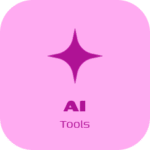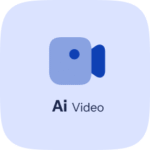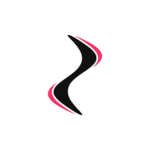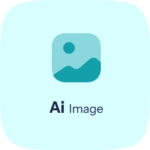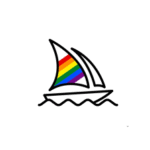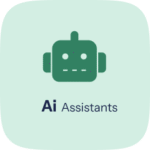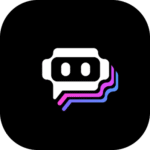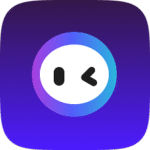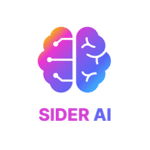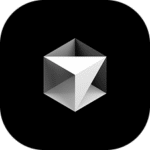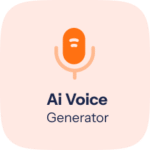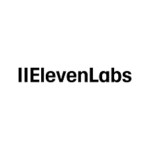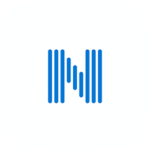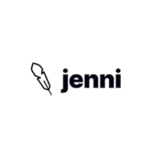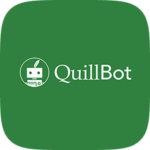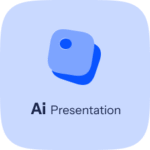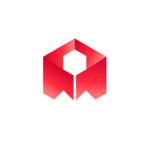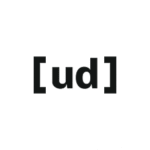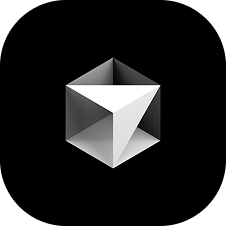
Buy Cursor AI Shared Account (Cheap & with Crypto)
 4.6
4.6
 3
Reviews
3
Reviews
 $3.9
$3.9
Buy Cursor AI now and enjoy smarter, faster coding — skip repetitive tasks with Ploonad’s shared access, including intelligent completions and instant delivery. Start coding smarter today.
Quick Order
Trusted worldwide, delivered by Ploonad.
Top Benefits
FAQ
Pick Your Power-Up
Select your service — whether it’s TikTok boost, premium AI access, or something else — and choose the right plan.
Drop the Details
Paste your link, pick the amount, and give us what we need to start — fast and accurate.
Pay Like a Pro
Use your favorite crypto wallet for a smooth, secure, and private checkout.
Blink & It Starts
Once payment hits, your order enters the queue instantly. No delays, no BS.
Got Questions? We’re Human
Telegram, WhatsApp, Live Chat — we’re one click away whenever you need help.
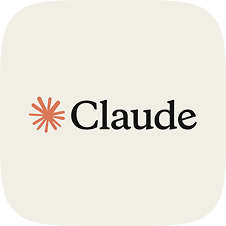








👋 Why Choose Cursor AI – Shared Account?
💡 What Is Cursor AI?
Cursor AI is a state-of-the-art AI assistant built for developers. It analyzes your code context in real time to suggest multi-line completions, help refactor messy code, generate documentation, and even detect potential bugs. It’s designed to improve productivity and code quality across languages and frameworks.
🚀 Why Use the Shared Account on Ploonad?
Ploonad offers access to Cursor AI’s full feature set at a fraction of the cost of a personal subscription. With instant activation, fair usage sharing, and secure crypto or card payments, getting started is fast, legal, and budget-friendly. Focus on coding — we handle setup and compliance.
🔍 Key Features Included
-
Context-aware multi-line code completions
-
Automated refactoring suggestions
-
On-demand documentation generation
-
Real-time error detection and debugging hints
-
Works across major languages & frameworks
-
Fair usage policy for consistent performance
-
Instant access after purchase
-
Crypto and card payment options
-
100% legal usage through Ploonad
🎬 Ready to Supercharge Your Coding?
Transform your development flow with AI-powered coding assistance.
Order your Cursor AI shared account on Ploonad today — write cleaner, smarter code in less time.
🔗 Related Services:
- Gemini Pro – Shared Account (Google’s advanced AI model for text, coding, and research tasks)
- ChatGPT Plus – Shared Account (Access GPT-4 for smarter conversations, writing, and idea generation)
- NewArc.ai – Shared Account (Creative copilot for ideation, workflows, and visual business planning)
- Poe – Shared Account (Multi-AI chatbot aggregator including GPT-4, Claude, and more in one interface)
- Monica – Shared Account (AI assistant for summarizing, translating, and answering in your browser sidebar)
- Sider AI – Shared Account (Sidebar AI tool for reading, writing, and coding support across the web)
- Elicit – Shared Account (AI research assistant that helps you find, summarize, and analyze academic papers)