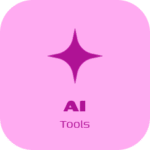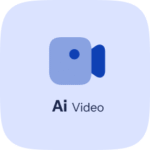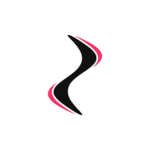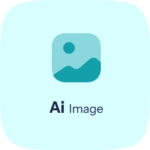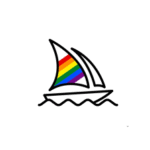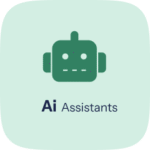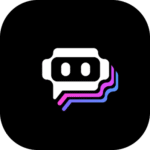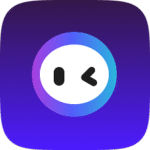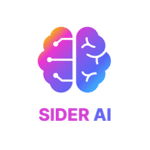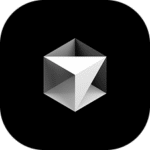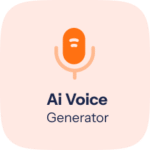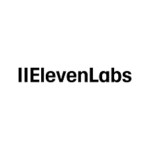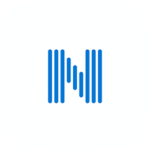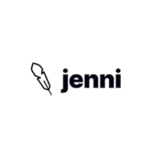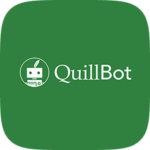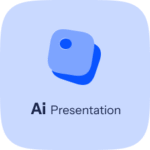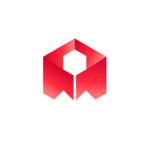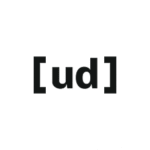Buy Pictory Shared Account (Cheap & with Crypto)
 4.6
4.6
 5
Reviews
5
Reviews
 $1.99
$1.99
Buy Pictory now and create scroll-stopping videos in minutes — skip complex editing with Ploonad’s shared access, including voiceovers, captions, and auto-highlights.
Quick Order
Trusted worldwide, delivered by Ploonad.
Top Benefits
FAQ
Pick Your Power-Up
Select your service — whether it’s TikTok boost, premium AI access, or something else — and choose the right plan.
Drop the Details
Paste your link, pick the amount, and give us what we need to start — fast and accurate.
Pay Like a Pro
Use your favorite crypto wallet for a smooth, secure, and private checkout.
Blink & It Starts
Once payment hits, your order enters the queue instantly. No delays, no BS.
Got Questions? We’re Human
Telegram, WhatsApp, Live Chat — we’re one click away whenever you need help.











👋 Why Choose Pictory – Shared Account?
What Is Pictory?
Pictory is a user-friendly AI tool that transforms written content—like blog posts, articles, or scripts—into fully edited short-form videos. With built-in stock footage, auto-subtitles, voiceover support, and scene highlights, it’s ideal for creators who want to produce content for YouTube, LinkedIn, Instagram, or e-learning—without being on camera.Why Use the Shared Account on Ploonad?
With Ploonad, you get full access to Pictory’s premium features at a fraction of the price. We provide instant activation, fair usage, and secure crypto or card payments. Everything is set up and legal—so you can focus on creating great videos, fast.Key Features Included
- Turn blog posts, scripts, or summaries into videos
- Auto-subtitle generation and syncing
- AI-powered scene selection and highlights
- Built-in stock media and music
- Voiceover support with narration tools
- Cloud-based, no software installation
- Fair usage with smooth shared performance
- Instant access after purchase
- Crypto/card payment supported
- 100% legal access through Ploonad
Ready to Turn Text Into Video?
Create powerful videos in just a few clicks. Get your Pictory shared account today on Ploonad and transform words into stunning visual content—quickly, affordably, and professionally.🧩 Related Service:
-
Kling AI – Shared Account (All-in-one tool for cinematic AI video generation from text prompts)
-
InVideo – Shared Account (Quickly creates marketing and social media videos with ready-made templates)
-
Renderforest – Shared Account (AI-powered platform for animated videos, intros, and brand visuals)
-
Zoomerang – Shared Account (Short-form video editor with AI templates, great for TikTok & Reels)
-
Fliki – Shared Account (Turns scripts or blog posts into videos using AI voiceovers and visuals)
-
Kaiber Pro – Shared Account (Transforms images or ideas into stylized music and concept videos)
-
Runway – Shared Account (Advanced AI video editor for motion tracking, green screen, and more)
-
Synthesia – Shared Account (Creates professional AI avatar videos with voiceover in multiple languages)